Training options that work with you
Whether you're new to Perspectives or a power-user, our training covers the topics you need, when you need it.
For developers new to the platform, we can provide in-depth training that covers all areas from initial project setup, to application customization, to deploying your finished application. Training ensures you get off to a strong start and minimizes the learning curve.
For those developers that know their way around Perspectives but need guidance to solve a particular challenge, we offer a custom training session where you set the agenda. Our graph application experts cover what's top of mind and help you past any hurdles.
Tailored training solutions from our applications development experts

Our graph app development experts understand that every business has unique training needs when it comes to low-code platforms like Perspectives and building custom applications. That's why we offer tailored Perspectives application development training solutions to help your team obtain the skills they need to succeed.
We begin by assessing your team's current level of expertise and identifying areas where we can help provide assistance and a better understanding of the Perspectives development process. From there, we work with your team to design a training strategy that meets your specific needs and goals.
Our training solutions cover a wide range of topics, including data management, graph best practices, software development, application deployment strategies, and more. We use a variety of instructional methods, including hands-on demos and discussions to ensure that your team receives well-rounded training.
Whether your team needs to learn the basics of Perspectives application development or is looking to develop advanced skills in a specific area, our application development experts are here to help.
Training tailored to your needs
When it comes to training, one size definitely does not fit all. Every individual or business has unique needs that must be taken into account in order to create an effective training program. This is why it's important to seek out training that is tailored to your specific needs.
A tailored training program, such as the one Tom Sawyer Software offers, allows your business to focus on the specific areas where you need the most improvement. This can not only save time and money but can also make the training more enjoyable and engaging.
Catering to every user from Perspectives beginners to power-users
It's important for our graph application development experts to cater to all types of users, from Perspectives beginners to power-users. This means creating custom training agendas that are tailored to those just starting out, while also providing depth and complexity for those who are more experienced.
For beginners, it's important to break down concepts into simple, easy-to-follow steps. Our goal is to ensure everyone leaves the training confident in their knowledge and able to move forward without assistance. We provide hands-on examples and step-by-step instructions, and encourage open discussion so attendees learn from each other.
For power-users, it's important to dive deep and discuss advanced techniques. Our experienced trainers will work through your challenges and explore new ideas to help you design the best application.
At Tom Sawyer Software, we are flexible and adaptable to the needs of your team. By catering to both beginners and power-users, and everything in between, we can help you create powerful applications to solve your unique graph use case.
Training options that work for you
Whether you're new to our Perspectives application development platform or a Perspectives power-user, our training covers the topics you need, when you need it.
Standard Training
For developers new to Perspectives and application development, we can provide in-depth training that covers all areas from initial project setup and graph application customization, to deploying your finished graph application. Training ensures you get off to a strong start and speeds development.
Custom Training
For those app developers that know their way around Perspectives but need guidance to solve a particular graph visualization challenge, we offer a custom training session where you set the agenda. Our graph application experts cover what's top of mind and help you overcome any hurdles.
Perspectives standard training agenda
Designed for app developers new to Perspectives, application development standard training will get your team up and running quickly.
Training covers all the Perspectives basics. We move at your pace and can dive deep into the topics that matter most to you and de-emphasize areas that don't apply to you.
Day 1: Perspectives Tour and Data Integrators
- Overview of the installation folder and documentation. Review the key sections of the documentation, including setup, tutorials, and references. Walk through the example applications shipped with Perspectives, and learn the differences between them and the tutorials.
- Define a new project in Perspectives Designer. Learn how to set up a schema, including defining node and edge element types. Review the relational model, attribute value types, model attributes, and inheritance.
- Review the different types of data integrators, including graph database integrators, SQL and table-based integrators, and other integrators, such as JSON, Text, REST, and RDF. Take a deep-dive on integrators for your data sources and learn about data commit.
Day 2: Views, Expressions, and Rules
- Review the different types of table-based views, including basic table views and their preferences and appearance, inspector view, and REST views.
- Learn the Perspectives expression language, including simple expressions as they relate to attribute and model attribute values, and complex expressions, including if conditions, math and graph topology functions, and lookups.
- Learn about domains as subsets of element types, and more complicated domain conditions.
- Review tree views and how to create and expand nodes, set node style, and order tree nodes.
- Review the Perspectives rule engine, if conditions in rule sheets, for-each rule, object IDs, and grouping by attribute values.
Day 3: Drawing, Map, and Chart Views
- Learn all about the drawing view, including nodes, edges, connectors, labels, graph layout and layout constraints, toolbars, interactive behaviors, and view preferences.
- Discuss view synchronization to show the same object in different views, and tags.
- Review drawing templates, including out-of-the-box UIs and their fields, and switching between different drawing templates.
- Learn how to customize graph object appearances using the UI Editor, UI coordinate system, and UIs via code.
- Review the three map view types: Google Map View, Open Street Map View, and Tom Sawyer Map View.
- Learn about chart views, including simple charts and timelines.
Day 4: Application Customization
- Learn about the different types of data filtering (domains and conditional rules in rule sheets) and when to use each, timeline filtering, and search configuration.
- Learn all about graph analysis and graph rules, and review the different graph analysis algorithms.
- Learn about Perspectives extension points to customize your project, including Spring annotations, custom functions, and custom view action items. Discuss node UI customization in the code or via the UI editor.
Days 5 and 6: Application Development
- Discuss stand-alone Perspectives application development, both Swing and Web application. Create a simple HTML application, customize the interface, and create a stand-alone web application with Thymeleaf.
- Review the Perspectives API, including model index, constants file generation, event system, creating model elements programmatically, integrator reset, model code generation, and application performance.
- Review how to implement common features, including incremental neighbor loading, external toolbars, role-based application layout changes, custom CSS, and complexity management through filtering and nesting.
Pricing options to fit your needs and budget
Why Perspectives is the right choice
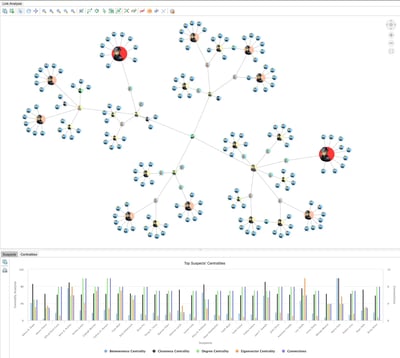
An example criminal network application built with Perspectives application development platform.
Perspectives is a powerful low-code application development platform for managing and analyzing complex data relationships. Its unique ability to represent connected data as graphs with nodes and edges allows for efficient querying and traversal of large datasets, making it an ideal choice for a wide range of applications.
One of the primary benefits of Perspectives is its flexibility and ability to easily handle changes to data structure and relationships. This makes it a valuable tool for applications involving rapidly evolving data, such as social networks, fraud detection systems, and more.
Another advantage of Perspectives is its ability to quickly process complex queries across large datasets. By representing data as a graph, it becomes much easier to identify patterns and connections between seemingly disparate pieces of information. This can be especially useful in applications that require real-time analysis, such as financial risk management or cybersecurity.
Take the next step and request your training
Whether you're interested in learning new graph software tools, improving your data management skills, or gaining experience in graph applications, we have a variety of application development training available. Request your training today and take the first step towards expanding your knowledge.
TECHNOLOGIES
©2025 Tom Sawyer Software. All rights reserved. | Terms Of Use | Privacy Policy
Copyright ©2025 Tom Sawyer Software.
All rights reserved. | Terms Of Use | Privacy Policy