The ultimate tool for systems engineers
Model-Based Engineering quickly generates diagrams for your Block Definition, Internal Block, and Parametric Diagrams. The application mines the data that describes your SysML v1.0 model, finds the elements and connections that need to appear in your diagram, and then creates it. Voila!
Model-Based Engineering saves systems engineers from hours of time manipulating incomplete and inelegantly arranged drawings to meet the demands of various stakeholders.
Quick
Detailed
Interactive
Flexible
Model-Based Engineering 2.0 now available
Model-Based Engineering 2.0 sharpens model clarity and strengthens enterprise readiness. Teams get clearer hierarchical drawings, simple and repeatable deployment in Docker and headless Linux including air-gapped environments, new installers, updated third-party libraries for compliance and security, and polished multi-page printing for detailed outputs.
Instantly create presentation-quality diagrams
Previously, systems engineers spent 80% of their time arranging diagrams. Using Model-Based Engineering, that number drops to only 5%.
Focus your time and effort on modeling and analysis. Easily and automatically enforce standard drawing conventions for consistent, readable, and dynamic diagrams using built-in layout algorithms.

With Model-Based Engineering, spend more time modeling and analyzing, and less time arranging diagrams.
Integrate with leading modeling tools
Model-Based Engineering can handle complex SysML v1.0 diagrams with thousands of elements and relationships by rendering diagrams directly from model definitions in Teamwork Cloud on the web and in MagicDraw on the desktop.
If you use other tooling programs for your systems engineering, talk to us about support for IBM Rhapsody, Open MBEE, or other model stores and data providers.



Migrating to SysML v2?
Innovative diagramming features
- Add custom element coloring by stereotype or metaclass
- Identify bus nodes quickly with special rendering in the diagram
- Set node and port constraints to control port placement—left or right side, inside or outside the node, or rotated with the text
- Group elements into a nested drawing structure to control the level of detail shown
- Incrementally load related elements directly from the SysML model
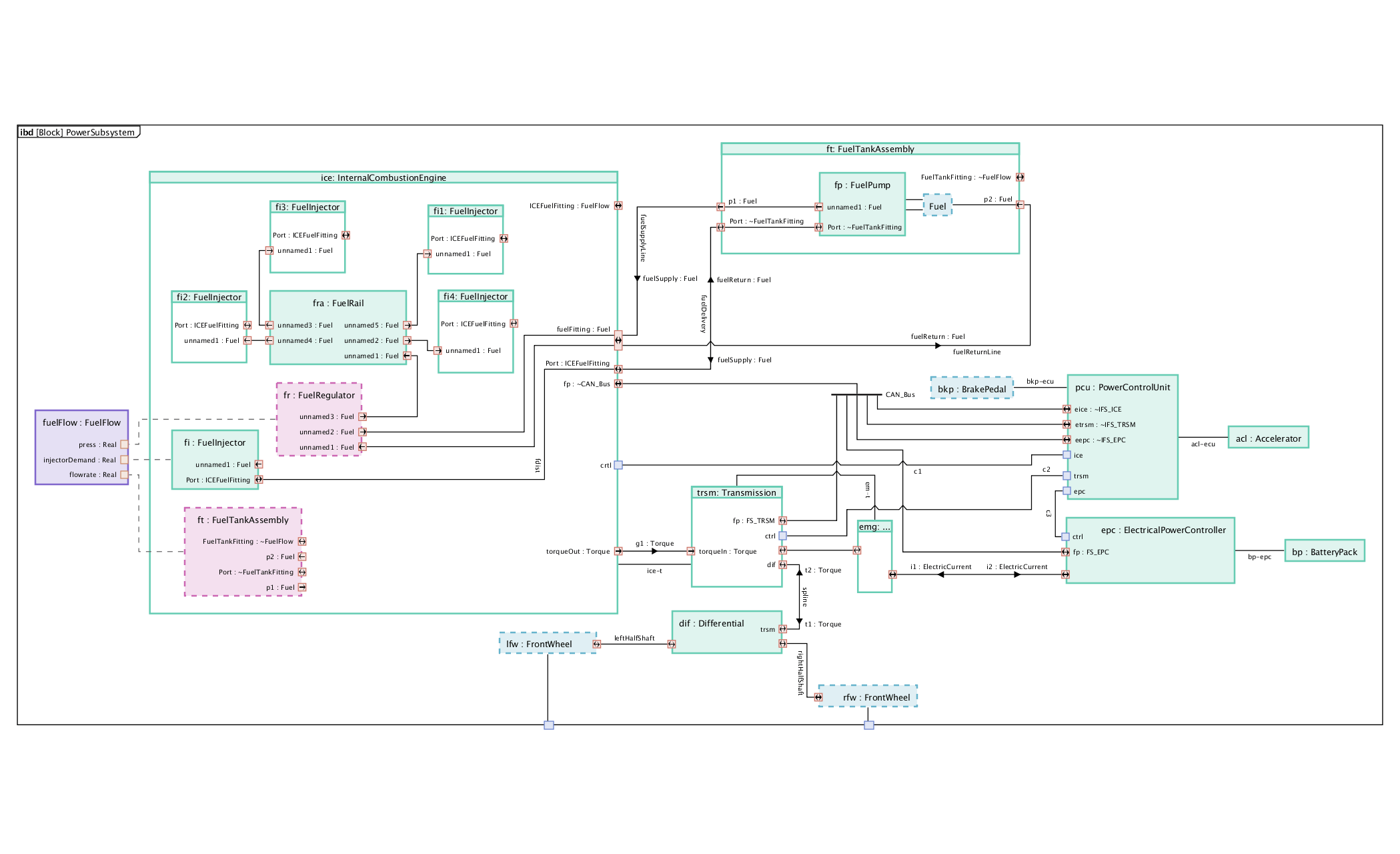
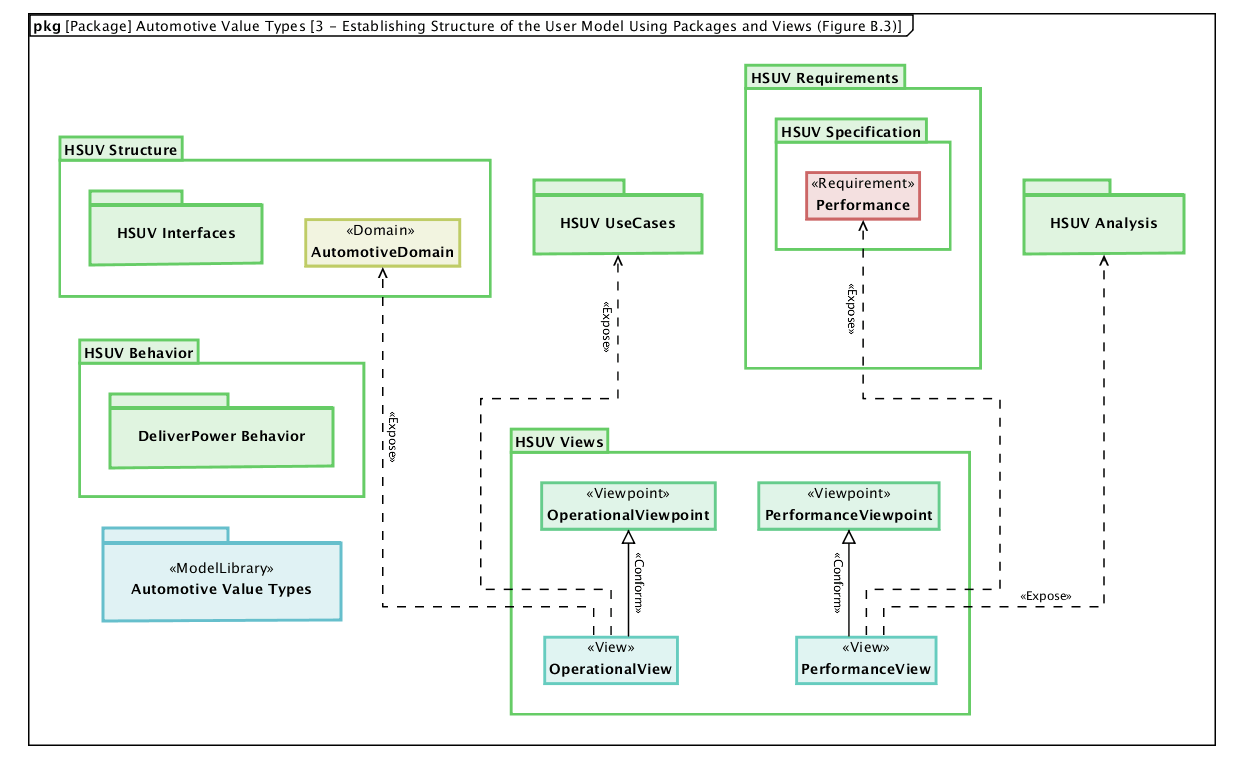
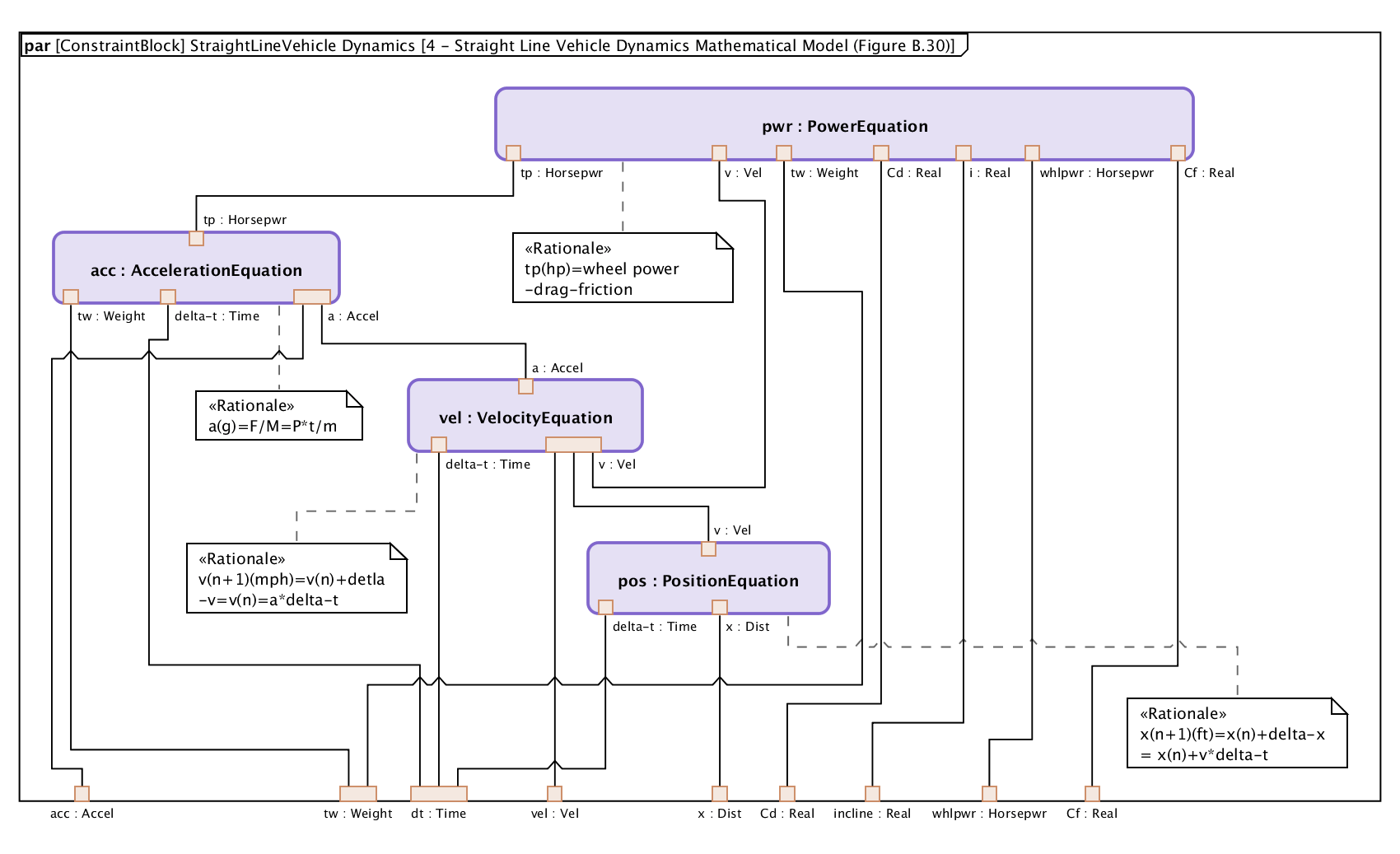
Multiple ways to navigate your diagrams
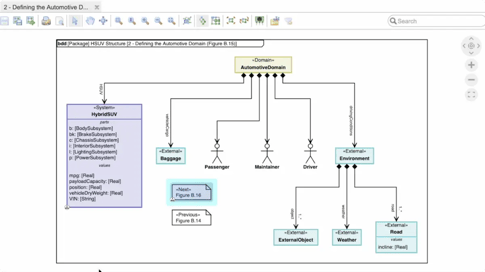
You can quickly navigate to another diagram by double-clicking a node that has a link.
Our customers






Tom Sawyer Software continues to add useful visualization and analysis capabilities to its MBSE plug-in. These enable modelers to focus on modeling, not chartsmithing, and help stakeholders obtain clear, powerful representations of model content.
Advancing the practice of digital engineering will increasingly depend upon intelligent use of automation, and Tom Sawyer Software’s engagement with the worldwide modeling community is helping facilitate that transformation.
Know your audience
You understand your system design objectives. But often you need to clearly explain those objectives to different kinds of audiences.
With Model-Based Engineering, a single click transforms your diagram from a highly technical layout to an inviting iconic style.
Drag the center bar from left to right to see the diagram switch between Iconic and Text visual styles.
Control what's shown in your drawing
View exactly the elements you need through advanced filtering and selective hide and show features.
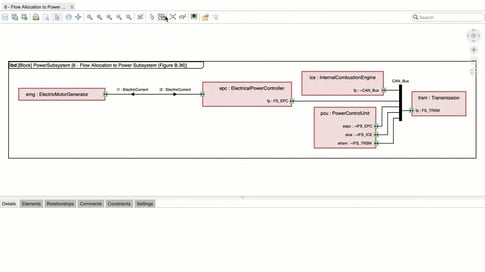
Demonstration of Load Neighbors and selective hide and show in Model-Based Engineering.
Choose from multiple deployment options
Plug-In
Add the Model-Based Engineering plug-in to MagicDraw or Cameo Systems Modeler and render diagrams directly from existing model definitions on your desktop.
Web Application
Access highly interactive and customizable Model-Based Engineering visualizations in the Teamwork Cloud environment where systems engineers can collaborate to analyze models.
Custom
Use Perspectives to create your own, customized Model-Based Engineering visualization and analysis application with views and arrangements that perfectly fit your use case.
TECHNOLOGIES
Copyright © 2026 Tom Sawyer Software. All rights reserved. | Terms of Use | Privacy Policy
Copyright © 2026 Tom Sawyer Software.
All rights reserved. | Terms of Use | Privacy Policy

